TECHNOLOGIES
INDUSTRIES
Need assistance? Talk to the expert

MageCloud Customers
Discover how ecommerce businesses worldwide use MageCloud to power their success.
Did you realize that a mere 16% of prominent eCommerce platforms provide their customers with a satisfactory filtering experience?
The majority of eCommerce sites lack essential filtering options, making it challenging for visitors to locate their desired products. Failing to offer comprehensive filtering options not only increases the likelihood of customers leaving your site but also negatively impacts their overall user experience.
In light of this, let’s delve deeper into the significance of filters in eCommerce and examine some exemplary filter implementations from leading eCommerce sites to identify their successful strategies.
Table of Contents:
eCommerce product filters refer to the tools that allow customers to easily find the specific products they are looking for on your online store. These filters enable customers to sort products based on specific features or specifications they desire.
For instance, if a customer wants to browse t-shirts priced between $20 and $50, they can utilize category filters in combination with a price range filter to display only the products that meet their criteria.
Product filters effectively separate items from your product catalog that match the user’s specified criteria, while hiding products that do not. As a result, customers can swiftly locate the products they desire and add them to their shopping cart, creating a seamless and satisfying shopping experience on your online store.
It is worth noting that if your online store primarily offers simple products, filters may not be necessary. For instance, if you sell a few membership products on your eCommerce site, customers can easily find what they need without the use of filters.
Product filters are particularly beneficial for online stores with complex products that require customers to narrow down their search based on factors such as size, color, material, or brand. For example, if you sell apparel products available in various sizes and colors, it is essential to provide customers with an effortless way to sort products based on size or preferred color.
If your eCommerce site features complex products or a large product catalog, incorporating filters on the shop page and category pages is vital for ensuring a seamless shopping experience. Here are a few reasons why product filters are indispensable for any online store with complex products:
Determining the ideal product filters for your store requires some degree of deliberation. It is crucial to select filters that align with your specific needs and requirements.
Nonetheless, there are certain product filters commonly employed on the majority of e-commerce websites. These filters prove to be highly effective for most online stores:
It’s important to note that the above examples are merely suggestions, and you may not necessarily require all of them for your particular store or need more specified for your business, e.g. Windsor Fine Jewelers has metal, gemstone characteristics, type of pearl, jewelry design filters, etc. :
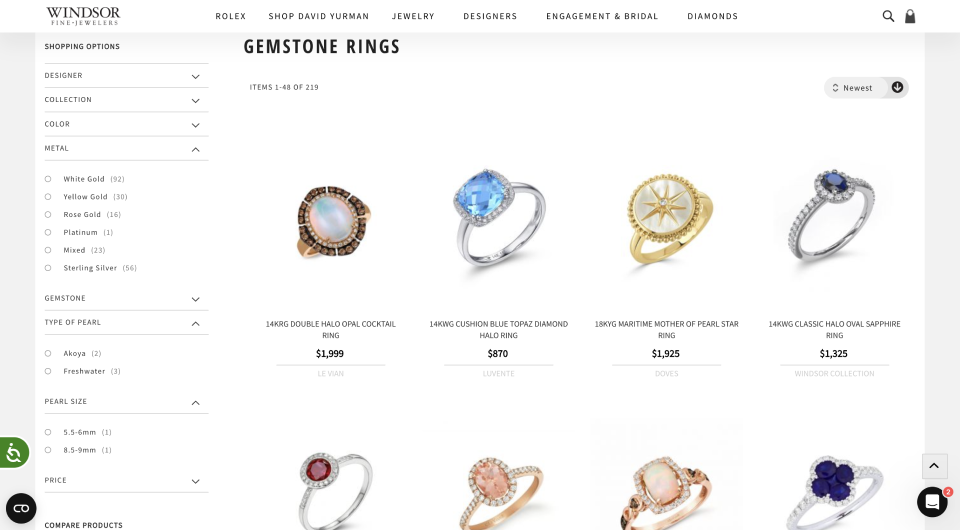
Check out Windsor Fine ? Migration to Magento 2 and multi-store setup for a premier independent jewelry store
Let’s delve into the basic filter types most online stores usually have.
#1. Price Filter
The price filter is a crucial tool in eCommerce that enables customers to select a price range that aligns with their budget. By utilizing this filter, customers can easily browse and view products that fall within their desired price range, ensuring they can make purchases within their means.
For instance, let’s consider a customer who wants to buy a hoodie and has a budget of $50. By applying a price range filter option of $30-$50, the customer will only be shown hoodies within their specified price range. This streamlines the shopping experience by eliminating the need to sift through products that are beyond their budget.
Additionally, it is equally important to cater to customers who prefer higher-end products. By allowing customers to exclusively view premium products, eCommerce stores can tailor their offerings to meet the needs of discerning shoppers. This approach enhances the chances of making a sale when customers have a convenient way to explore high-quality products on the online store.
Ikea, for example, offers customers a wide range of filters, including the price filter, which represents multiple price ranges. By doing so, Ikea facilitates a quick and seamless shopping experience, allowing customers to locate products within their desired price brackets. Moreover, the website provides information on the number of products available in each price range, assisting customers in making informed choices.
On the other hand, our client, Penshop UK adopts a different approach for displaying the price filter on their eCommerce site. Instead of using price range checkboxes, Penshop employs a price range slider or allows customers to enter their own custom prices. This empowers customers to find the perfect product that aligns with their budget.
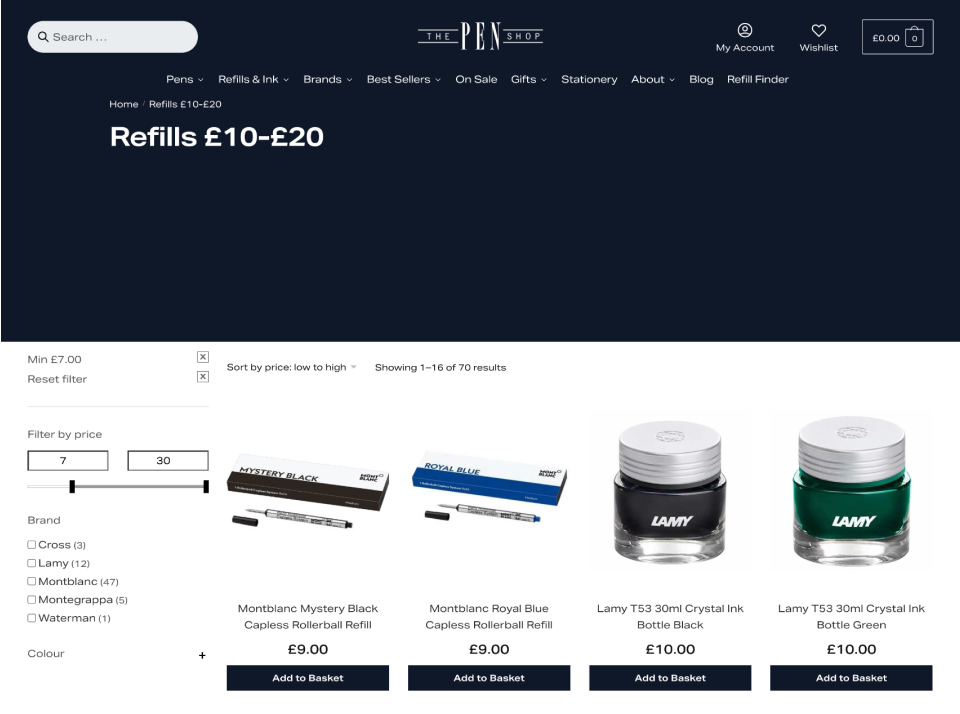
Check out Penshop Case Study ? Custom WooCommerce Site Development to Meet Client Needs
#2. User Rating Average Filter
The user rating average filter allows shoppers to view products based on the average ratings given by other customers who have purchased them. This filter enables customers to identify products that have received positive feedback or enjoy the trust of a larger customer base.
Including a user rating average filter is crucial as it facilitates quick purchase decisions for customers. When shopping online, many users are hesitant to buy from new brands or unfamiliar eCommerce sites. To instill trust in customers, showcasing reviews and star ratings from previous purchasers can be immensely beneficial. By utilizing a user rating average filter, new customers can easily access these reviews and testimonials, aiding them in making confident purchasing choices.
For instance, if a customer intends to purchase a hoodie from an online apparel store, they can navigate to the hoodies section and utilize the user rating average filter to exclusively view the best-rated products. This filter prevents customers from doubting their purchase decisions and expedites the process of finding top-quality products on the eCommerce site.
Micro Center allows its customers to employ various product filters to quickly find the desired product. Apart from other filters, Micro Center enables its customers to utilize the user rating average filter to sort computer parts and products based on ratings and reviews. Customers can choose one or more average rating options to view the available products.
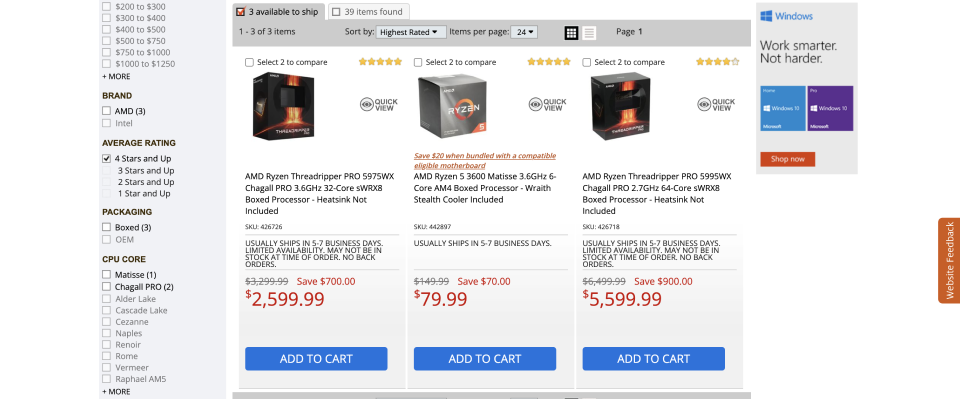
#3. Color Filter
In the world of eCommerce, a color filter plays a vital role in enhancing the shopping experience for customers. This powerful tool allows shoppers to narrow down their product search by selecting specific colors of their interest. By utilizing a color filter, customers can quickly browse through a curated list of products available in their preferred colors, enabling them to make faster purchase decisions with confidence.
For example, imagine running an online store that offers a wide range of products such as apparel, furniture, or home decor items, each available in various colors. By incorporating a color filter, you can provide customers with the convenience of effortlessly filtering products based on their desired color. Let’s say a customer is specifically looking for a white-colored apparel item. With the color filter, they can easily refine their search to only display products that match their preference, making the process of adding items to their cart and checking out a seamless experience.
Noteworthy examples of brands effectively utilizing the color filter feature can be found across the eCommerce landscape. Let’s take a look at how Tom Ford, a renowned luxury brand, leverages the color filter to assist their customers in finding products that suit their color preferences.
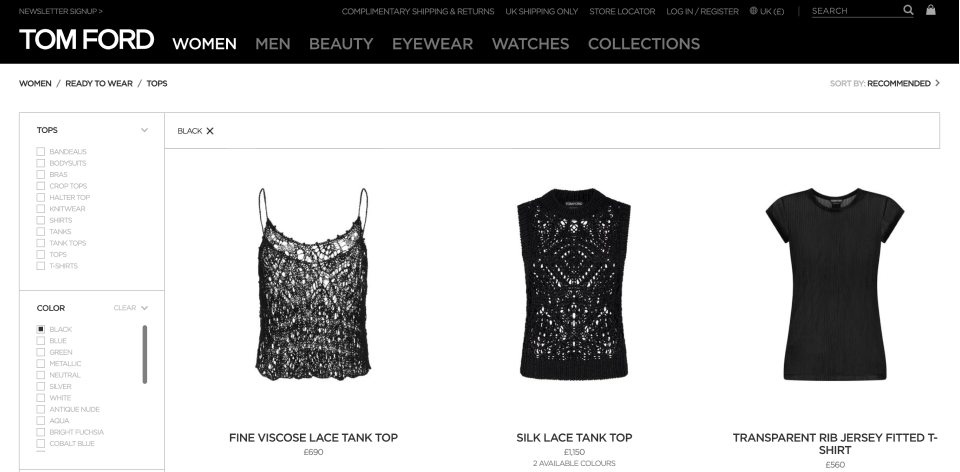
By implementing a color filter, Tom Ford allows its customers to effortlessly navigate through their product catalog and explore items in their desired hues. Another advantage of utilizing a color filter is that it provides customers with a clear understanding of the available color options for each product, helping them make informed choices.
#4. Size Filter
Similar to the color filter, the size filter serves as an invaluable tool for customers to refine their product search based on specific size requirements. Whether it’s apparel, hardware products, grocery items, or even food products, customers often have preferences regarding the size they are looking for. By incorporating a size filter into your online store, you can significantly enhance the browsing experience, allowing customers to quickly find products that fit their needs precisely.
Let’s consider an example where a customer is searching for apparel items. The ability to filter products by size becomes paramount as most customers want to view items that are available in their size or the size they are shopping for. Similarly, an online restaurant can utilize a size filter to display serving sizes, making it easier for customers to select the right meal from the menu promptly.
To illustrate effective size filter implementation, let’s explore how renowned brands utilize this feature to streamline the shopping experience for their customers.
Nike, a prominent sports fashion retailer, employs a size filter that enables users to easily find shoes available in their specific shoe size.
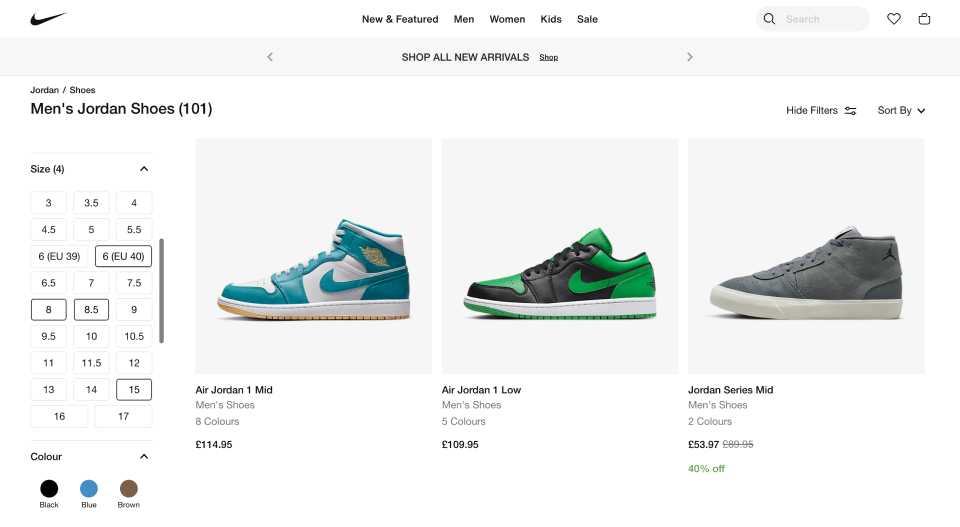
By incorporating the size filter, Nike simplifies the shoe shopping process, allowing customers to effortlessly narrow down their options to the available sizes. Customers can select multiple sizes to view all the shoes that match their requirements.
Some brands adopt sleek size filters that allow customers to exclusively browse products available in their desired size. Notably, the horizontal display of the size filter eliminates the need for a sidebar, providing more space for the products to shine.
Our client, The Shirt Company, uses popup functionality for size filters that help customers find their perfect fit effortlessly:
Check out The Shirt Company Case Study ? Magento to Shopify: How we doubled the conversion rate for the client
#5. Brand Filter
In the dynamic realm of eCommerce, the incorporation of a brand filter feature has become an indispensable tool to customize the shopping experience for customers. This ingenious functionality allows individuals to refine their product search based on their preferred brands, catering to their specific tastes and preferences. By leveraging the power of brand filtering, online retailers can empower customers to narrow down their choices and explore products exclusively from their favorite brands, thereby enhancing customer satisfaction and driving sales.
Imagine a scenario where a customer visiting your online store has a strong affinity for a particular brand, let’s call it “Brand A.” With the brand filter in place, this customer can effortlessly filter out products from other brands and focus solely on products from their preferred brand. This level of personalization not only saves time and effort but also cultivates a sense of brand loyalty, ultimately boosting the chances of a successful purchase.
To provide practical examples of effective brand filtering implementations, let’s explore how leading retailers have harnessed this feature to cater to their customer’s preferences.
Macy’s, a renowned online department store, features a brand filter prominently on their website, enabling customers to refine their product selection by their preferred brands.
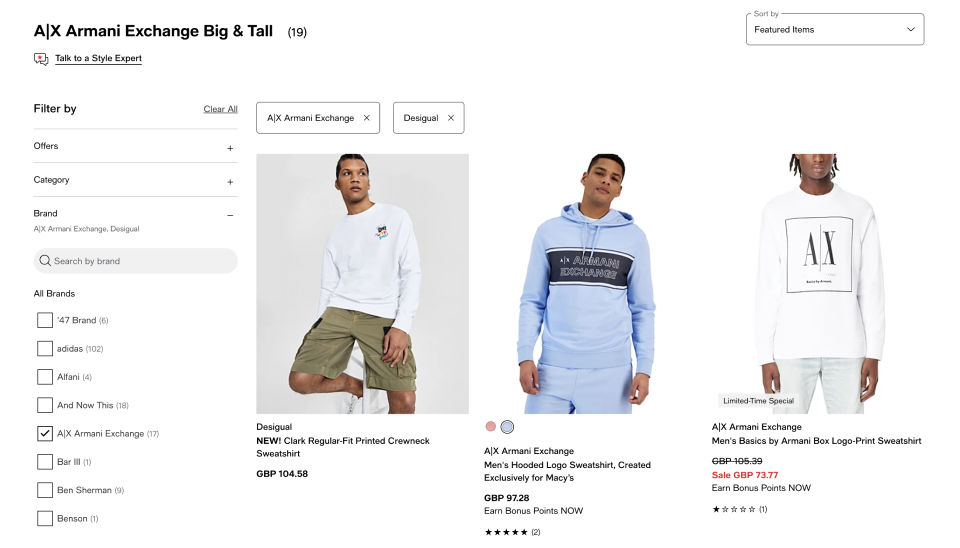
By incorporating the brand filter functionality, Macy’s ensures that customers can effortlessly navigate their vast product catalog and discover items exclusively from the brands they love. This personalized approach to shopping instills confidence in customers and significantly improves their overall experience.
Sometimes, instead of featuring a dedicated brand filter, certain online stores incorporate brands into their menu options. For example Trading Depot has Brands filtering in the menu, not in Filters:
Check out Trading Depot Case Study ? High traffic Magento 2 DIY store optimisation
If you aspire to enhance your eCommerce site and provide a frictionless shopping experience for your customers, integrating product filters should be high on your priority list. Not only do product filters streamline the search process, but they also create an environment where customers can easily find the products they desire, leading to increased sales and revenue for your business.
To help you embark on this journey, we have prepared a comprehensive guide on how to incorporate product filters into your own WooCommerce-powered eCommerce site. Whether it’s implementing a color filter, a size filter, or even a brand filter like Macy’s, our guide offers detailed step-by-step instructions to ensure seamless integration of these valuable features.
So, why wait? Start revolutionizing your customers’ shopping experience today by harnessing the power of product filters. Elevate your eCommerce site, drive sales, and unlock the full potential of your business.
When it comes to creating a seamless shopping experience on your eCommerce site, incorporating product filters is a game-changer. By utilizing these powerful tools, you can elevate your customers’ journey, making it effortless and enjoyable. Not only does this enhance customer satisfaction, but it also has the potential to boost sales and drive revenue for your business.
By integrating product filters into your eCommerce site, you create a frictionless shopping experience. Customers can effortlessly navigate through your product catalog, filtering out irrelevant options and focusing on what truly matters to them. This streamlines the search process, saving time and effort while ensuring that customers find exactly what they’re looking for.
The benefits of product filters extend beyond improving the customer experience. By providing a more efficient and personalized shopping journey, you can increase customer satisfaction, leading to higher conversion rates and repeat purchases. Moreover, the convenience and ease of use associated with product filters can help establish your brand as a reliable and customer-centric online store.
1. Ensure Separate Buttons for Filtering and Sorting
It is crucial to always provide distinct buttons for filtering and sorting functionalities. Although mobile viewports are smaller, some merchants make the mistake of combining these two actions in a single location. However, this approach is not advisable since filtering and sorting require different methods to reorganize the product list effectively.
While optimizing space on a mobile site is important, it is equally important to allocate separate areas for Filter and Sort functions. (Source: Headphone Zone, Northern Brewer, Fenton & Fenton)
2. Pin the Filter and Sort Menu
By default, place the Filter and Sort options at the top of the product list, making them collapsible. Implementing a pinned filter can significantly enhance the user experience, eliminating the need for customers to scroll back up to update their filter preferences.
3. Divide the Option Value List into Two Columns
To ensure a more organized and optimized collapsible filter tree, consider utilizing a two-column display for the filter options. A lengthy single-column list can be frustrating for customers, as they have to continuously scroll to locate their desired options.
4. Avoid Relying on Native Mobile UI
The default design of mobile devices is not tailored for mobile commerce or your brand, leading to several drawbacks and a lack of cohesive styling.
1. Utilize Range Sliders for Numeric Values
Range sliders offer users a convenient way to view and select values or ranges from a bar. They are particularly effective for adjusting settings like price, width, length, height, and more.
2. Expand the Use of Image Swatches Beyond Colors Relying on Native Mobile UI
Swatch filters are commonly employed to provide shoppers with a visual representation of larger items. While color palettes are a popular use case for swatch filters, they can serve a broader purpose.
Introducing image upload capability to swatches opens up numerous opportunities to enrich the shopping experience, especially in the realm of fashion commerce. Customize image swatches to help customers visualize aspects such as shape, pattern, print, and more for your products.
Get in touch, and we’ll provide you with a free audit of your website and show you where you can improve conversions.