TECHNOLOGIES
INDUSTRIES
Need assistance? Talk to the expert

MageCloud Customers
Discover how ecommerce businesses worldwide use MageCloud to power their success.
Even though Magento 2 (M2) was released almost six years ago, to this day there are still thousands of retailers who prefer to stick with Magento 1 (M1) instead.
But how is that relevant in 2021? Do you actually need to migrate Magento 1 to Magento 2, and what consequences would otherwise be?
In this article, we’ll try to answer all those questions, provide you with a step-by-step guide to the migration process and share some other handy tips on this subject.
Contents
Do I Actually Need to Migrate from Magento 1 to Magento 2?
How Do You Properly Plan a Magento 1 to Magento 2 Migration?
Magento 1 to Magento 2 Migration Process
The short answer is Yes, and it is primarily due to one major reason: since June 30, 2020, Adobe has stopped supporting Magento 1. For those e-commerce stores who continue to use Magento 1, this would mean the following:
Migrating from Magento 1 to Magento 2 isn’t an easy task but it is totally worth it. To manage it effectively, we advise you to prepare accordingly, including the following:
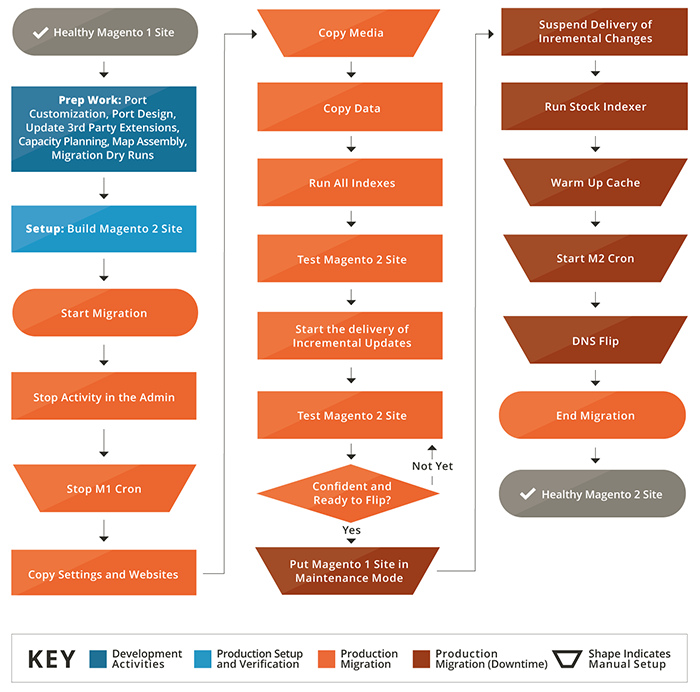
[Source: Magento DevDocs]
You’ll need a data migration tool to ensure that all categories, orders, customer information, etc. will migrate into the new version without the loss of data. This solution will track the whole process, create data logs, and run various data consistency tests. There are lots of data migration solutions to pick from; however, we would recommend sticking with the standard Magento 2 migration tool, as it can handle a variety of migration scenarios.
Note that when migrating from M1 to M2, you cannot transfer all your themes or extensions into the newer platform. Here, you will have to build a new theme from scratch or find one that looks very much identical on the official Magento Marketplace. Another option would be to find a premium theme from a third-party vendor’s website.
Once you have set up all the required extensions, we recommend that you conduct proper unit testing to ensure that everything works as expected. At this stage, you would probably need the help of QA engineers to carry out the process properly. Extension testing may include, in particular: load testing, cross-browser mobile checking, security testing, testing Magento components that may be affected by the new modules, extension compatibility testing, etc.
Not all data can be migrated from M1 to M2 automatically. Historical media files stored on the server, frontend design (as specified earlier), admin user accounts, and access control lists all need to be moved manually. There’s nothing complicated about this process — normally it can be done by your in-house team by simply following the Magento data migration guidelines. The only issue here will be the significant amount of time needed to transfer all the information.
For those with experience fine-tuning any Magento components, the migration process won’t be an issue at all — by simply following the above instructions, it is possible to avoid the most common challenges that come with the Magento migration process (and make it less tedious).
If, however, you feel that you need additional help, you can get in touch with us for a free consultation; we can jump on a 30-min call to go through your case.
- Let’s discuss how MageCloud team can help to migrate your online store to Magento 2.
***
If you’re not sure the best way to do the migration from Magento 1 to Magento 2, we can help.
Contact us if you need any technical help with your eCommerce store maintenance or any marketing initiatives.